
Local Failures: When Outlook can’t send something to the mail server, it designates it as a failure and puts a copy into the Local Failures folder.If you’ve made a change to an item (like a mail, a task, or a calendar event) on your phone and it’s not showing up in Outlook, it’s probably here.

The Conflicts folder holds any different copies and allows you to choose which you want to keep. This commonly happens when you use Outlook in more than one place, like your laptop at home and your phone when you’re on the go.
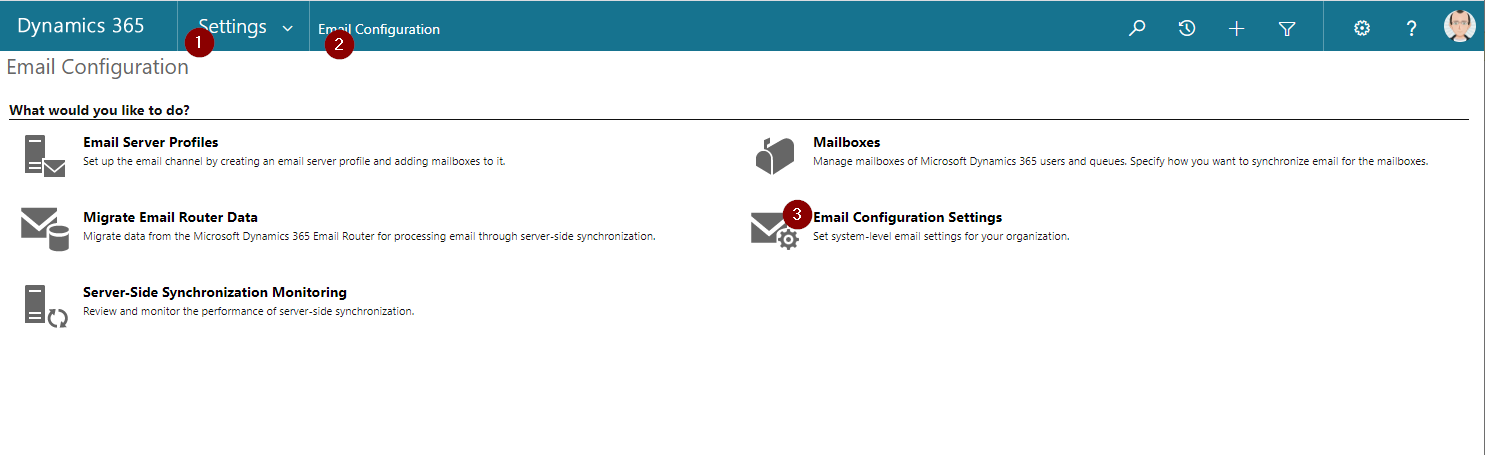
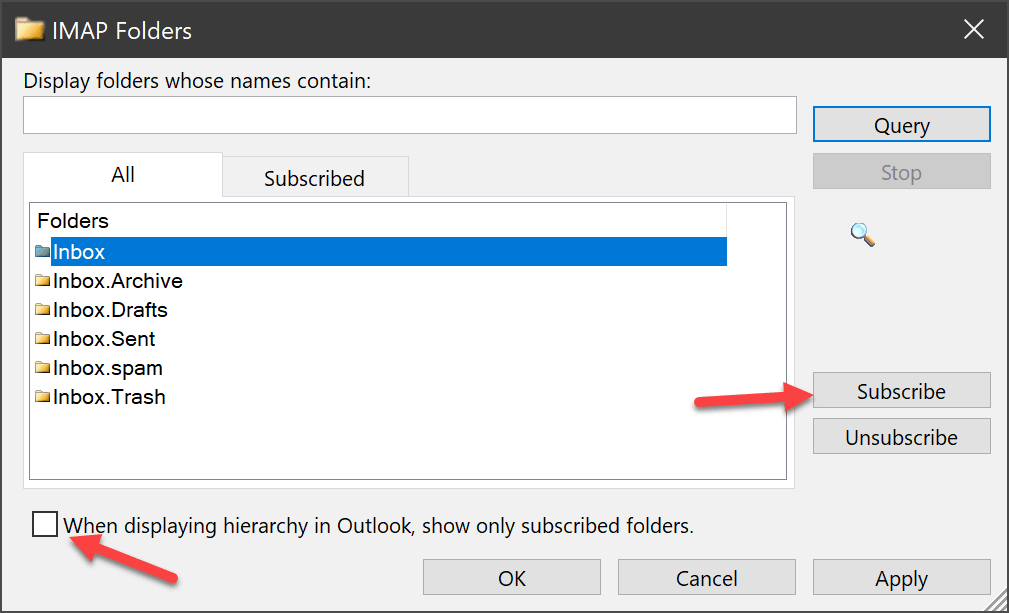
Sync Issues: Outlook synchronizes with your mail server on a regular basis in the background.


 0 kommentar(er)
0 kommentar(er)
